Satellite email facilitates seamless ship-to-shore communication, enabling crews to exchange critical information, weather updates, and operational data regardless of their location.
- The INMARSAT Organization
- Role and Services
- GMDSS FUNCTIONS
- Distress Alerting: Ship-to-Shore
- Distress Alerting: Shore-to-Ship
- Search and Rescue Co-ordination Communications
- INMARSAT Satellite Network
- The Space Segment
- Ocean Regions
- The Ground Segment
- Network Co-ordination
- The Ship Earth Station
- INMARSAT Systems
- The INMARSAT-A System
- The INMARSAT-C System
- GMDSS Requirements
- The INMARSAT-B System
- The INMARSAT-M System
- Use of the INMARSAT-C System
- The INMARSAT-C System – System Operation
- Routine Operational Tasks
- Use of INMARSAT-A, INMARSAT-B & INMARSAT-M
- Telex Services
- Establish a Telex – Communications Channel
- Telephone Services
- Satellite Distress Procedures
- INMARSAT-C
- INMARSAT-A & B &FLEET 77
- Satellite Urgency and Safety Procedures
- Urgency and Safety Communications
- Urgency and Safety Procedures
- Avoiding False Alerts
This article delves into the profound impact of Inmarsat satellites on the shipping industry, exploring how these cutting-edge technologies are revolutionizing operations, enhancing safety, and driving efficiency.
The INMARSAT Organization
Inmarsat (the International Mobile Satellite Organization) is a partnership of member countries. These countries co-operate to provide global mobile communications, via earth-orbiting satellites, to and from ships, portable/transportable terminals, land-based vehicles and aircraft.
Role and Services
Inmarsat performs an integral role in the GMDSS through the provision of:
1 The space segment necessary for instant and reliable distress and safety communications for the maritime community. There are four satellite ocean regions covered by the four Inmarsat geostationary satellites:
- Atlantic Ocean Region East – AOR-E;
- Pacific Ocean Region – POR;
- Indian Ocean Region – IOR;
- Atlantic Ocean Region West – AOR-W.
2 Three basic satellite communication systems designed to provide most of the GMDSS medium- and long-range functions, Inmarsat-C, Inmarsat-A, and Inmarsat-B.
NOTE: INMARSAT-A is closing down for service in 2007.
GMDSS FUNCTIONS
Inmarsat systems provide the following key functions in the GMDSS:
Distress Alerting: Ship-to-Shore
Initiated at the press of a button, distress alerts from Inmarsat-C ship earth stations are given absolute priority for automatic routeing through the system to a Rescue Co-ordination Centre (RCC). Initiated by a standard procedure, or by a dedicated button/special key sequence, on Inmarsat-A or -B ship earth stations, distress alerts are given priority access in the Inmarsat system. If all satellite channels are engaged, one will be routed, usually automatically, to a RCC ashore.
Distress Alerting: Shore-to-Ship
Initiated by RCC, ships are alerted through automatic receipt of distress alerts transmitted through the “International SafetyNET Service” of the EGC (Enhanced Group Call) capabilities on the Inmarsat-C system or by ordinary telex group calls to Inmarsat-A or -B terminals.
Search and Rescue Co-ordination Communications
Inmarsat terminals can be utilised for originating and receiving communications with other ships involved in distress cases and for communications with RCCs.
Promulgation of Maritime Safety Information
Ships may participate by sending navigational and meteorological danger messages to the shore-based authorities through the Inmarasat-A, -B or -C Systems General Radio Communications.
A series of “two-digit service codes” has been established o speed up connections for a number of common purposes. There are six specific codes for safety services which provide a rapid means of connection to an RCC, meteorological office, ship reporting centre or medical centre.
INMARSAT Satellite Network
The Inmarsat communications structure comprises three major components:
- The Space Segment.
- The Ground Segment.
- The Ship Earth Stations.
The Space Segment
The Space Segment is provided by Inmarsat, and consists of four geostationary communications satellites, with backup satellites in orbit ready to be used if necessary.
Geostationary communications satellites are launched into the geostationary orbit (GSO), which is a circular orbit 35 700 km (19 270 nautical miles) above the equator and lying in the plane of the equator. Satellites in the GSO orbit the earth at exactly the same rate as the earth rotates about its axis and therefore appear to be stationary above a fixed point on the earth’s equator, thus eliminating the need to track the satellite from fixed earth stations.
Read also: Basic transmitters and receivers in shipping
Solar panels provide communications satellites with their electrical power requirements and hydrazine gas motors provide the means to perform minor positional corrections in orbit.
The Inmarsat satellites are controlled from the Satellite Control Centre (SCC) based in the Inmarsat Headquarters in London, United Kingdom.
The coverage area of each satellite (also known as the “footprint”) is defined as the area on the earth’s surface (sea and/or land) within which a mobile or fixed antenna can obtain reliable line-of-sight communications with the satellite.
Each Inmarsat satellite is engineered to provide complete coverage of the visible face of the earth. The line-of-sight condition is not, however, satisfied over the polar regions, and communications start to become unreliable for locations above 76 °North or South.
Ocean Regions
The four Inmarsat satellites, corresponding to the four Oceans Regions, provide overlapping coverage (see Figures 1 and 2) and are positioned thus:
- AOR-E – orbital location at 15.5° W;
- POR – orbital location at 178° E;
- IOR – orbital location at 64° E;
- AOR-W – orbital location at 54° W.

In order to call a Ship Earth Station (SES) in one of the four Ocean Regions, the following telex and telephone access codes, corresponding to the international country codes in the public telex and telephone networks, should be used:
| Telex | Telephone | |
| AOR-E | 581 | 871 |
| POR | 582 | 872 |
| IOR | 583 | 873 |
| AOR-W | 584 | 874 |
The Ground Segment
The Ground Segment comprises a global network of Coast Earth Station (CESs), Network Co-ordination Station (NCSs), and a Network Operations Centre (NOC).
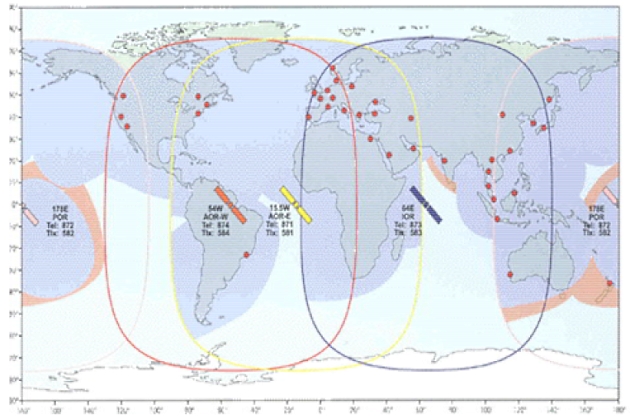
Each CES provides a link between satellites and the national/international telecommunications networks. The large antennas used by the CESs to communicate with the satellite for its Ocean Region are capable of handling many calls simultaneously to and from the SESs.
A CES Operator is typically a large telecommunications company, which can provide a wide range of communications services to the SESs communicating systems has its own network of CESs.
Network Co-ordination
For each Inmarsat system a separate Network Co-ordination Station (NCS) is located within each Ocean Region, to monitor and control its communications traffic. Each NCS communicates with the CESs in its Ocean Region, and with the other NCSs, as well as with the Network Operations Centre (NOC) located in the Inmarsat Headquarters, making possible the transfer of information throughout the system.
The NCSs are involved in setting up calls to and from SESs by assigning a channel which both the SES and CES use for the call.
The Ship Earth Station
A Ship Earth Station (SES) is a device installed on a ship (or a fixed installation in a maritime environment) to enable the user to communicate to and from shore-based subscribers, via a selected satellite and CES.
Inmarsat system comparisons: The following table provides a detailed comparison of the physical and technical characteristics of each of the Inmarsat systems.
| FEATURES | INMARSAT-A | INMARSAT-C | INMARSAT-C | INMARSAT-M |
| World Coverage1 | Global | Global | Global | Global |
| Overall Weight | Average 100 kg | Average 100 kg | Average 4 kg | Average 25 kg |
| Size of Antenna (diameter &height) | Approx 0,9 m – 1,2 m | Approx 0,9 m | Approx 0,3 m | Approx 0,5 m |
| Antenna type & means of tracking | Parabolic antenna mechanically steered & gyro stabilised against vessel motion | Parabolic antenna mechanically steered & gyro stabilised against vessel motion | Small omni- directional antenna, with no moving parts, does not need to be steered or stabilised | Parabolic antenna mechanically steered & gyro stabilised against vessel |
| Communications type | Real time (Immediate) | Real time (Immediate) | Store & Forward | Real time (Immediate) |
| SERVICES | ||||
| Voice | Yes | Yes | No | Yes |
| Telex | Yes | Yes | Yes | No |
| Group 3 fax Rates | To 9,600 bps | To 9,600 bps | No | To 2,400 bps |
| Data rates2 | To 9,600 bps | To 9,600 bps | 600 bps | To 2,400 bps |
| X-25 (Dedicated data channel) | Yes | Yes | Yes | Yes |
| X-400 (Electronic Mail) | Yes | Yes (Enhancement) | Yes | Yes |
| High Speed Data | 56/64 kbps | 56/64 kbps | No | No |
| Full motion “Store & forward” video | Yes | Yes | No | No |
| Short Data Position | No | No | Yes | No |
| GROUP CALL3 | Yes | Yes (Enhancement) | Yes | Yes (Enhancement) |
| SafetyNet | Yes, if Inmarsat-C/EGC Receiver installed | Yes, if Inmarsat-C/EGC Receiver installed | Yes | Yes, if Inmarsat-C/EG Receiver installed |
| FleetNet | Yes, if Inmarsat-C/EGC Receiver installed | Yes, if Inmarsat-C/EGC Receiver installed | Yes | |
| DISTRESS & SAFETY | ||||
| GMDSS Compliant | Yes, if properly installed (See Inmarsat Design & Installation Guidelines) | Yes, if properly Installed (See Inmarsat Design & Installation Guidelines) | Yes, if properly Installed (See Inmarsat Design & Installation Guidelines) | No |
| Distress Button | Yes | Yes | Yes | Yes |
Notes:
- 1World coverage: worldwide availability except at polar latitudes (above 76 N and below 76 S).
- 2Data rates: Higher throughput may be achieved with data compression techniques.
- 3Group Call: Simultaneous broadcasts to selected groups of users or geographic areas.
INMARSAT Systems
The INMARSAT-A System
The first Inmarsat system, introduced into commercial operation in 1982 and now providing two-way telephone, telex, facsimile, electronic mail (E-mail), and other forms of data communication including high-speed data (at 56 and 64 kbits/s).
The large size and weight of the Inmarsat-A antenna has meant the Inmarsat-A SESs have generally been fitted on larger ships such as oil tankers, trading vessels and super-yachts.
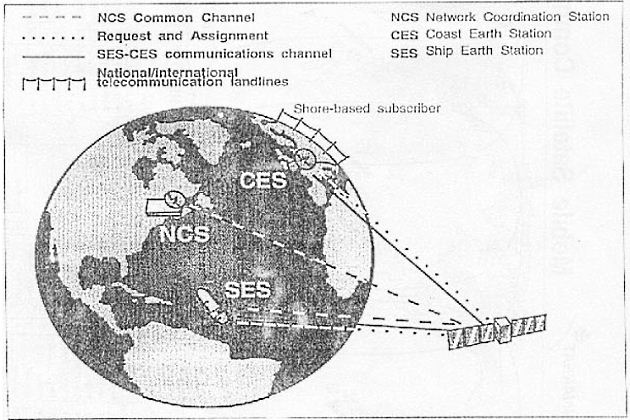
Inmarsat-A SESs are available as either single-channel or multi-channel models. A single-channel SES is capable of using any one of its communications services (for example, telephone, telex, facsimile or data) at a time, but not more than one service at the same time. A multi-channel SES is capable of using more than one service on different channels at the same time – for example, one channel can be receiving a facsimile. Multi-channel operation is useful, for example, on a cruise liner, to provide independent telephone extensions, separately billable, for passenger use.
Digital Technology
The later Inmarsat systems make use of the technological developments in communications technology, particularly in digital technology, and allow more efficient use of power and the radio spectrum in the satellites, CESs, and SESs. Digital technology, used in the Inmarsat-C, Inmarsat-B and Imarsat-M systems, has generally resulted in SES models which are smaller in size and lower in weight and power consumption than Inmarsat-A models, which are based on analogue technology.
The INMARSAT-C System
The Inmarsat-C system was introduced in 1991 to complement the Inmarsat-A system by providing low-cost global communications on a small terminal, suitable for fitting on all vessels, large and small. The small size makes Inmarsat-C especially suitable for smaller vessels, such as yachts, fishing vessels or supply craft.
| Table 1. Quick reference Inmarsat-C guide | ||
|---|---|---|
| The steps below summarize how to use an Inmarsat-C SES for distress and safety purposes, and how to send and receive general communications. | ||
| Preparations | 1 | Switch on you Inmarsat-C SES, and all associated equipment. |
| 2 | Decide on the Ocean Region and CES, through which you are going to communicate. | |
| 3 | Ensure that your SES antenna has an unobstructed view of the sky, in all directions. | |
| 4 | Login to the Ocean Region you have selected. | |
| 5 | Confirm that your SES is logged-in and receiving a strong signal from the NCS Common signaling channel. | |
| Routine checks | 1 | Throughout your voyage, ensure that your SES is receiving a strong signal, and that all associated equipment is working correctly. |
| 2 | If outside the Ocean Region where you are currently logged-in, login to another Ocean Region with a stronger signal when appropriate, either manually or automatically. | |
| Sending a distress alert | You may use your SES to send a distress alert or a more detailed distress priority message. | |
| Receiving MSI broadcasts | 1 | Your SES can receive broadcasts of Maritime Safety Information (MSI) within an Ocean Region. |
| Sending a message (Ship-to-shore) | 2 | Create your message on the SES text editor, or edit an existing message. |
| 3 | Select the transmit (send) mode. | |
| 4 | Insert the destination of your message. | |
| 5 | Select the transmission type and format suitable for the required destination (Telex, facsimile mailbox, etc.) | |
| 6 | Select the CES through which you wish to send the message. | |
| 7 | Select the time (if not for immediate transmission) and routine priority for your message and whether you want confirmation of delivery. | |
| 8 | Before sending the message, confirm all of the above details are correct. | |
| Receiving messages (Shore-to-ship) | 1 | Enter the command to transmit (send) your message. |
| 2 | Ensure that anyone who needs to contact you knows how to do. | |
| 3 | Provided that your SES is logged-in to an Ocean Region and receiving a strong NCS signal it should automatically receive all messages intended for it. | |
| 4 | Ensure that your SES is set to store and/or print all received messages. | |
| Note that some EGC messages may be sent frequently and could fill up your terminal’s memory or disk storage. | ||
The Inmarsat-C system does not provide voice communications, but does provide a means of sending text messages or data to and from an SES, using “store-and-forward” messaging. This technique requires a user to prepare the message/data on the terminal and then transmit it via the Inmarsat-C satellite system. After a short delay the message/data will be delivered to the recipient’s terminal, where it may be printed, viewed or stored.
Inmarsat-C communication services provide the means to send or receive messages between an Inmarsat-C SES and shore-based telex terminal, personal computer or E-mail service.
An Inmarsat-C SES can also send text messages to shore-base facsimile terminal.
Enhanced Group Call
Enhanced Group Call (EGC) services enable authorised shore-based information providers to send information over the Inmarsat-C system to selected groups of SESs-these may be within a defined geographical area, or belong to a defined group such as a shipping company.
Two EGC services are available:
- SafetyNET, which is used to broadcast Maritime Safety Information (MSI) to ships.
- FleetNET, which is used typically by companies to send commercial information to ships belonging to their fleet.
GMDSS Requirements
The Inmarsat-C system can satisfy the GMDSS satellite communication requirements for sea area A3 through the provision of:
- Distress alerting and distress priority messaging.
- Reception of Maritime Safety Information by means of EGC SafetyNET broadcast.
- General Communications by means of several types of store-and-forward messaging services besides the Inmarsat-C distress and safety functions.
Store-and-forward Messaging Services
Depending on individual CES facilities, Inmarsat-C supports the following commercial store-and-forward messaging services:
- Telex message service: send and receive messages between the SES and any telex terminal which is connected to the national/international telex networks.
- Facsimile messaging service: send facsimile messages to ashore-based facsimile terminal, and receive re-typed facsimile messages indirectly, via facsimile bureau service.
- Messages to and from a computer: exchange messages,through the intermediary of a specialist service provider, between the SES and any computer terminal which is connected to the Public Switched Telephone Network (PSTN), provided that the remote computer and the SES are equipped with suitable hardware and software.
- Electronic mail (E-mail) services: exchange message and files with subscribers to E-mail services, world-wide (e. g. using X.400, Internet, etc.) through the intermediary of an E-mail service provider.
The Inmarsat-C system features automatic data reporting and polling,which also results in many advantages for general communications. Data reporting allows for the transmission of information at prearranged intervals or as required, while polling allows the user’s shore-based management to interrogate the remote ship terminals at any time for the required information, e. g., position, course, speed, fuel consumption, cargo temperature, etc. It is usual to link the SES terminal with a variety of navigation systems, such as GPS , Decca, etc., in order to provide position reporting which ensures that the terminal will receive the correct area calls.
The INMARSAT-B System
Inmarsat-B is the digital successor to Inmarsat-A, providing the same services at generally lower charges than Inmarsat-A. The two systems will, however, co-exist for many years to come. The Inmarsat-B systems was introduced in 1994 and uses digital technology to provide high-quality telephone, facsimile, telex and data communications. The antenna size and weight are approximately the same as that of an Inmarsat-A SES.
It will interesting: Importance of Reliable Marine Communications and Empowering Maritime Industry
Inmarsat-B is also capable of high-speed data communications (at up to 64 kbits/s), making it especially suitable for data-intensive users. Single-channel and multi-channel versions of the Inmarsat-B SES are available.
The INMARSAT-M System
The Inmarsat-M system was introduced in December 1992 to complement the existing services by providing global telephone communications on an SES which is smaller and lighter than an Inmarsat-A SES, making Inmarsat-M suitable for smaller vessels, such as yachts and fishing vessels, as well as larger vessels, such as cruise liners, and trading vessels.
Inmarsat-M does not form any part of the GMDSS as it is unable to comply with regulations concerning reception of distress alerts due to the fact that system is voice only and there is no facility for direct printing of messages.
Inmarsat-M services include two-way global telephone, facsimile and computer data communications. Inmarsat-M SESs are available as either single-channel or multi-channel models. However, a multi-channel SES generally requires greater transmission power than a single-channel SES, so the power supply and antenna for a multi-channel Inmarsat-M SES model are larger and of higher gain than for a single-channel model.
INMARSAT NUMBERS IMN
Each system uses a distinctive Inmarsat Number (IMN) series allows the SES functionality to be recognized from the number allocated to that terminal:
| Inmarsat-A | Seven digits, beginning with 1 |
| Inmarsat-B | Nine digits, beginning with 3 |
| Inmarsat-C | Nine digits, beginning with 4 |
| Inmarsat-M | Nine digits, beginning with 6 |
Use of the INMARSAT-C System
The Inmarsat-C system provides a continuous world-wide service for sending and receiving text or data messages.
The various Inmarsat-C SES modules available do not have a common control layout or operating features, but all share the common characteristics of providing global communications on a small terminal, which is simple to install and has modest power requirements.
The Inmarsat-C SES may also be used to exchange messages with another Inmarsat SES (or a Land Mobile Earth Station, LMES), i. e., ship-to-ship or mobile-to-mobile messaging.
The INMARSAT-C System – System Operation
The Inmarsat-C system is based on digital technology, which means that anything that can be encoded into digital data, whether text keyed in, numeric data read from instruments, or other information in digital form, can be sent and received over the
system.
The basic technique used for sending and receiving messages over the Inmarsat-C system is known as “store-and-forward” messaging. Ship-to-store messages are prepared on the terminal and then transmitted via an Inmarsat satellite, in a series of data packets, to an Inmarsat-C CES. This CES acts as an interface (or gateway) between the satellite link (the space segment) and the national/international telecommunication networks. If the CES receives any data packets error, it signals back to the SES to re-transmit those packets, and the procedure is repeated until the CES has received the complete message with no errors. The CES stores the message briefly before forwarding it over the telecommunication network to its intended destination; hence the term “store-and-forward“.
A similar procedure takes place when a shore-based correspondent sends a message through a CES addressed to a terminal.
The Inmarsat-C system is very flexible, allowing a wide variety of equipment to be connected at either end. The equipment used at either end and the associated communication services depend on individual circumstances.
In the event that communications cannot be established, consult the list of Non-Delivery Codes Notification (NDN) shown in Table 2.
| Table 2. INMARSAT-C Non-Delivery Notification (NDN) failure codes | |
|---|---|
| NDN | Meaning |
| ABS | Absent subscriber. The mobile terminal is not logged-in to the ocean region. |
| ACB | Access barred. |
| ADR | Addressee refuses to accept message. |
| ANU | Deleted. The message has not been delivered within an hour and is therefore deleted. |
| ATD | Attempting to deliver the message. |
| BK | Message aborted. Is used when a facsimile or PTSN connection is cleared abnormally. |
| BUS | Busy. |
| CCD | Call cut or disconnected. |
| CI | Conversation impossible. |
| CIE | The CES ran out of processing/communications capacity to process your message. |
| CNS | Call not started. |
| DTE | Data terminal equipment. Used when an X.25 subscriber has cleared the connection during the call attempt. |
| ERR | Error. |
| FAU | Faulty. |
| FMT | Format error. |
| FSA | Fast select acceptance not subscribed. |
| IAB | Invalid answerback from destination. |
| IAM | Was unable to process the address information in the following message. |
| IDS | Invalid data from ship. |
| IDT | Input data timeout. |
| IFR | Invalid facility request. |
| IMS | Message size is invalid, 7932 characters maximum. |
| IND | Incompatible destination. |
| INH | Was unable to establish the type of message from the following header. |
| INV | Invalid. |
| ISR | Invalid ship request. |
| LDE | Maximum acceptable message length or duration has been exceeded. |
| LEF | Local equipment failure. |
| LPE | Local procedure error. |
| MBB | Message broken by higher priority. |
| MCC | Message channel congestion. |
| MCF | Message channel failure. |
| MKO | Message killed by operator. |
| MSO | Machine switched off. |
| NA | Correspondence with this subscriber is not admitted. |
| NAL | No address line is present. |
| NC | No circuits. |
| NCH | Subscriber’s number has been changed. |
| NDA | There was no delivery attempted. |
| NFA | No final answerback. |
| NIA | No initial answerback. |
| NOB | Not obtainable. |
| NOC | No connection. |
| NP | No party. The called party is not, or is no longer, a subscriber. |
| NTC | Network congestion. |
| OAB | Operator aborted. |
| OCC | Subscriber is occupied. |
| OOO | Out of order. |
| PAD | Packet assembler/disassembler. |
| PRC | Premature clearing. |
| PRF | Protocol failure. |
| RCA | Reverse charging acceptance not subscribed. |
| REF | There was a failure in the remote equipment. |
| RPE | Resource limit exceeded. |
| RPO | Remote procedure error. |
| SCC | Call completed successfully. |
| SHE | SES hardware error. |
| SNF | The satellite network has failed |
| SPE | SES protocol error. |
| SUC | Test results being delivered. |
| TBY | Trunks busy. |
| TGR | TDM group reset. |
| TIM | Timeout. |
| TMD | Too many destinations. |
| UNK | Unknown. Is used when no other failure codes are suitable |
| WFA | Wrong final answerback. |
| WIA | Wrong initial answerback |
Interconnection
Inmarsat permits only type-approved SES models, and their peripherals, to be commissioned into the Inmarsat-C system.
An SES compromises two parts – the DTE (data terminal equipment) and the DCE (data circuit terminating equipment). In some models the DTE and DCE may be built into the same case, whilst in other models they are separate.
DTE Interface
The DTE interfaces external input/output devices to the SES, such as:
- A keyboard, screen and printer.
- An external computer.
The DTE interfaces external input/output devices to the SES, such as:
- A keyboard, screen and printer.
- An external computer.
A position-reporting system, using for example:
- GPS,
- Glonass,
- Decca,
- or Loran-C
to provide the ship’s position, for use in periodic position reports.
The DTE also provides storage for message created on the keyboard, before they are transmitted over the satellite link.
DCE Interface
The DCE interfaces the SES to the satellite system, using its transmitter and receiver and an antenna. The DCE functions in a sense as a “satellite modem” by analogy to a modem, which provides an interface between a computer and the telephone network. The DCE transmitter and receiver can be tuned independently to different channels, depending on the circumstances.
Antenna
The antenna must be able to maintain a line-of-sight path with the selected satellite. On ship-based DCE, the antenna is omni-directional, so that it can transmit to and receive from the intended satellite even when the ship is pitching and rolling in heavy seas.

Source: unsplash.com
Note that this type of antenna has no moving parts, unlike the much larger Inmarsat-A directional antenna, which constantly moves to counter the motion of the ship, and so requires considerably more elaborate electronics and power sources.
CES Services
A CES may interface with any of the following devices connected to the national/international telecommunications networks:
- A telex terminal connected to the international telex networks;
- A computer connected to the international Packet Switched Data Networks (PSDN) or the X.25 or X.400 networks, named after the communications standards (protocols) used on the networks;
- A computer connected to the PSTN.
- A facsimile terminal connected to the PSTN. The Inmarsat-C system allows an SES to send messages to a shore-based facsimile terminal, but does not, however, allow a shore-based facsimile terminal to send messages directly to an SES. A facsimile terminal may, instead, send text messages indirectly, via a facsimile bureau service, where the message is re-typed, and sent as a store-and forward message to the SES. Several Inamrsat-C CESs, and other organizations, offer such a bureau service.
- Dedicated equipment, such as data-processing system, connected to a private network (such as a leased line).
The CES is connected via leased or public landlines directly to a Rescue Co-ordination Center (RCC). Every Inmarsat-C CES can therefore route distress calls from an SES with top priority to a specialized land-based center, to ensure efficient search and rescue activities.
Depending on its policy, an Inmarsat-C CES may also interface messages received from one SES, for forwarding over the satellite link to another SES, to enable ship-to-ship communications.
Selecting an Ocean Region
In many parts of the world, the Ocean Regions covered by different satellites overlap. For example, the coverage map of Inmarsat-C CESs shows that the North Sea is covered by the AOR-W, AOR-E, and IOR satellites. Within such an overlap zone, an antenna is in line-of-sight of more than one satellite (provided the antenna is not obstructed), and the SES may be logged-in to any one of the associated Ocean
Regions.
Routing via a CES
The required CES and routing is selected using a 3-digit code, e. g., to contact Goonhilly, key in code 102 for the AOR-E routing or code 002 for the AOR-W routing. This is usually done as a simple selection from the Transmit menu, where all of the CESs are available as a pre-programmed list stored in memory. Whilst in the transmit menu, access the address book to programme in the name and number of any terminals that you wish to contact. When the routing and subscriber have been selected, press “Enter” to transmit.
Logging-in to an Ocean Region/NCS Common Signalling Channel:
Some SESs perform a log-in automatically when switched on, selecting the strongest NCS Common Channel signal. Other SESs do not perform an automatic login, but must be logged-in manually to a selected Ocean Region/NCS. Refer to the manufacturer’s instructions for how to perform a manual login.
After a few minutes, the SES should indicate that is successfully logged-in to the selected Ocean Region, and show the received signal strength of the NCS Common Channel. The signal strength should be at least the minimum suggested by the manufacturer. If not, refer to manufacturer’s instructions concerning further action. During distress working or when requiring MSI for your ocean area, you should set the automatic scan on your terminal to scan only your ocean region.
When changing ocean regions it is only necessary to login to the new NCS.
Log-out Before Switching Off
If, however, the SES will be taken out of service for prolonged period (for example, to conserve electrical power), and its logged-in to an Ocean Region, the SES must logged-out of that Ocean Region before the SES is switched off.
Logging-out of the SES informs the Ocean Region NCS that the SES is no longer able to receive messages. The system will then reject any messages intended for the SES and inform callers that the SES is not available.
Routine Operational Tasks
The following tasks should be carried out at regular intervals of no more than every eight hours and ideally more frequently:
On the SES monitor, check which Ocean Region is currently logged-in. If this has changed from the previously intended Ocean Region, make sure that the new Ocean Region is suitable, particularly for potential correspondents. Remember that the CES selected in the new Ocean Region must support the required communications services.
- Inform potential correspondents of the new Ocean Region, so that they can make contact as desired.
- Check that the signal strength indicated on the SES is above the minimum level recommended by the manufacturer.
Use of INMARSAT-A, INMARSAT-B & INMARSAT-M
Following successful installation and commissioning, Inmarsat-A and Inmarsat-B maritime terminals can be used to access the full range of Inmarsat services, including access to the GMDSS infrastructure.
Inmarsat-B offers similar services to Inmarsat-A and is generally envisaged as the digital successor to the analogue-based Inmarsat-A. Inmarsat-B offers users dedicated digital facsimile and data services at a speed of 9 600 bits/s.
Inmarsat-M terminals are intended for telephone and low-speed (2 400 bits/s) facsimile and voice-band data services.
Note, however, that Inmarsat-M maritime terminals are not accepted for use in the Global Maritime Distress and Safety System (GMDSS), because there is no provision for a direct printing (i. e., telex) facility. They do, however, have a distress-alerting button and can be used at sea where GMDSS compliance is not required, or to supplement a ship’s Basic Concepts of the GMDSSGMDSS equipment.
Unlike Inmarsat-A, both Inmarsat-B and Inmarsat-M are digital systems witch allow the user to send information using minimal bandwidth and satellite power, thus reducing operating costs.
To function, all terminals must be switched on and allowed to warms up as recommended in the manufacturer’s instructions. An Inmarsat-A terminal may, however, require additional initialization if the Common Signalling Channel has to be reset after switch-on and before use.
To operate any Inmarsat equipment it is essential to acquire the satellite signal (Common Signalling Channel), and “lock” on to that signal before the equipment can operate. In principle, the satellite has to be “acquired“, either manually or automatically, by pointing the antenna accurately towards the satellite for the chosen Ocean Region.
Inmarsat-C equipment uses a small omnidirectional type of antenna, which only requires an unobstructed line-of-sight view of the satellite.
Inmarsat-A, -B and -M Ship Earth Stations use high-gain parabolic dish or phase array antennas, which must be pointed at the required satellite quite precisely. Such antennas must be steered and gyro-stabilised again the ship’s motion. The ship’s gyro input is fed into the Ship Earth Station and allows the antenna to remain pointed at the satellite while the ship is moving.
A manual means of adjustment of antenna is usually available by which the azimuth and elevation of antenna can be altered to “aim” at the satellite. The beamwidth of a typical antenna is wide enough that the antenna only needs to “see” the signal as the antenna is manually aimed towards the satellite for the terminal to acquire the common signaling channel signal.
Once the equipment has achieved an initial coarse acquisition of the satellite, the electronic circuits within the equipment (step track circuits) perform the fine adjustment to obtain the strongest signal and lock on to the satellite.
Read also: Ship to Shore Access Guidelines for Gas Terminal and Vessel Operators
Most Ship Earth Stations are able to adjust their antennas to find the satellite automatically after input of the ship’s latitude and longitude. Where the ship’s navigational system is linked directly to the terminal, the entire satellite acquisition sequence may be programmed to take place automatically at switch-on. The full automated acquisition sequence may take several minutes to complete properly.
In the event that the required satellite has to be acquired manually, the first step is to determine the required azimuth and elevation values appropriate to the terminal’s positions. The azimuth and elevation charts for the four Oceans Regions, shown in Figures 4, 5, 6, 7 are recommended for this purpose.
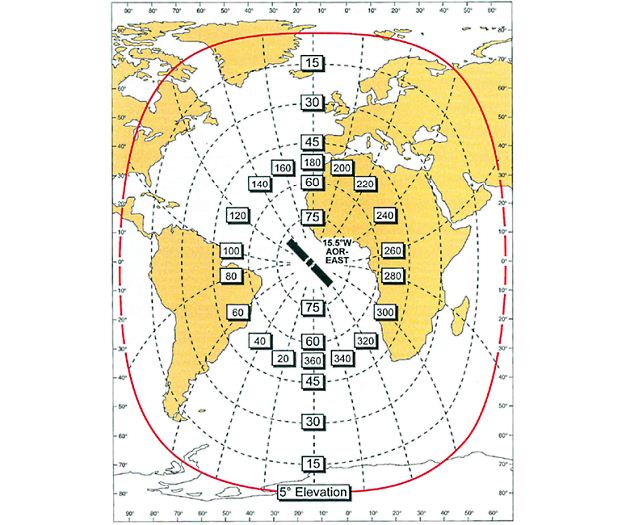
The basic azimuth and elevation of the satellite can be read off directly from the chat, given the ship’s positions.
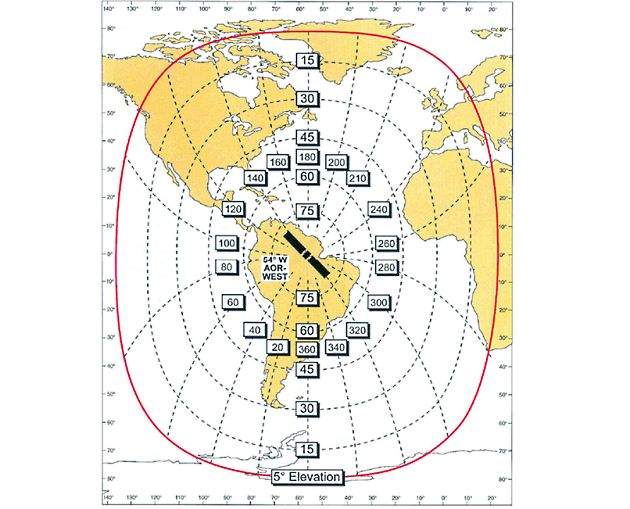
It will be necessary, however, to make a correction for the actual heading of the ship, since the charts are based on a heading of 000 degrees. The adjustment for the ship’s heading should be made before adjusting the azimuth and elevation of the antenna.
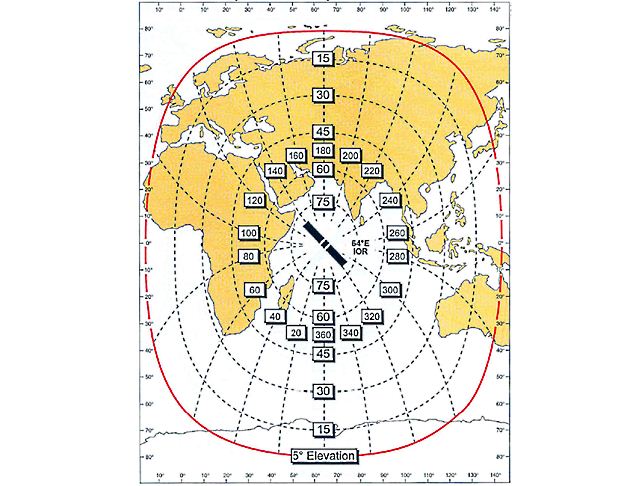
As the correct azimuth and elevation settings of the antenna are approached, the signal strength indicator will rise, showing that a signal from the satellite is being received.
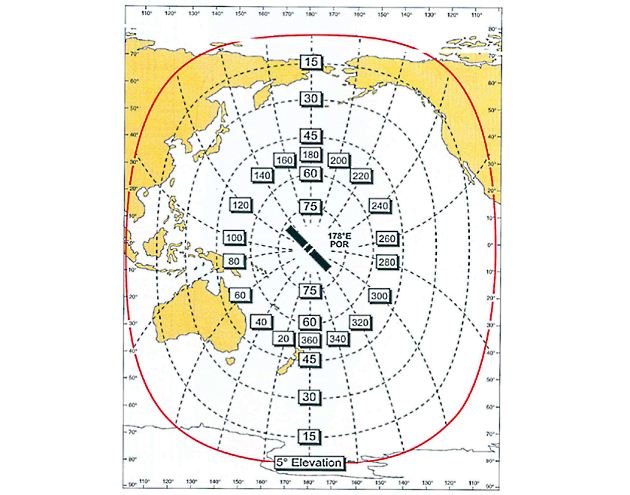
The procedure then is to adjust the antenna manually from the best signal strength possible and let the “step track” circuits of the Ship Earth Station take over to continue tracking the satellite automatically.
Telex Services
Inmarsat-A and Inmarsat-B terminals may be used from any Ocean Region to make telex calls to any subscriber to the International Telex Network. Many CESs offer special 2-digit code services to improve the efficiency of telex communications.
Note: Always ensure that the SES is set up properly for the required Ocean Region.
Whenever possible, prepare messages in advance, either by pre-punching a tape or by typing the message into memory with the telex in local mode. All editing can be then be completed before transmitting the message.
The telex message format should generally include the following information:
- the destination company and/or name of the addressee.
- the name and title of the message origination.
- a message reference number and/or the subject of the call.
- the Ocean Region/satellite through which a reply should be send.
- the text of the message.
Part of good communication technique is to choose the best time to make telex calls, wherever possible, considering the following factors:
- Can congestion be avoided by calling outside peak hours?
- Take account of time differences between the ship’s local time and the time at called subscribers location in order to avoid inconvenience and delay.
Preparing for Making a Telex Call
The following instructions are of a general nature, and therefore not specific to any make of SES. These instructions should be use for guidance only; for specific instructions, please refer to the manufacturer’s handbook.
There are two separate stages to making a telex call from Inmarsat-A or -B terminals:
A Set up a communications channel from the terminal, via a satellite, to a CES within your Ocean Region.
B Establish a communications channel from the CES, via the international telex network, to the addressee at the final destination, either on board ship or on shore.
Set up a Telex Communications Channel
To set up the communications channel via a satellite to a CES within your Ocean Region, use the following procedure:
1 Select telex mode on the terminal.
2 Select required priority, i. e.:
- Level 0 for routine calls;
- Level 1 for safety calls;
- Level 2 for urgent calls;
- Level 3 for distress calls.
Routine priority level 0 is normally available by default, without Requiring special selection).
3 Select the CES through witch you wish to establish the call using a 2-digit using a 2-digit code; e. g., 02 for Goonhilly. The CES must be operating within the same Ocean Region that you are currently using. Particular care should be taken in selecting a CES in those areas where Ocean Regions overlap (e. g., the North Sea is a region where the AOR-E, AOR-W and IOR Ocean Regions all overlap). The Inmarsat coverage map shows which CESs operate in each Ocean Region.
4 Initiate the telex channel request burst in accordance with the manufacturer’s instructions.
Within about 15 seconds, the following should happen:
- The SES should receive a telex channel assignment.
- The SES should complete “handshaking” with the CES.
- The CES header should be output to the printer (or to the VDU), followed by GA+, indicating that the communications channel via the satellite to the CES has been successful set up.
In the event that no indication is received from the CES within about 15 seconds re-transmit the request burst.
Establish a Telex – Communications Channel
To establish the communications channel from the CES, via the international telex network, to the addressee at the final destination, either ship or on shore, use the following procedure.
Immediately after GA+ is received from the CES, select the service and subscriber required, by keying a sequence in the following general from:
- Telex Service Code:
- a 2-digit telex service code, usually 00 for automatic direct access telex service, but any of the 2-digit access codes can be used dependant upon the service you require; e. g., code 24 sends a telex letter/greeting card to any address in the world
- Country Code:
- the access code for the called subscriber, witch can be either the international telex country code, for a shore-based subscriber, or an Inmarsat telex Ocean Region Access Code, for another SES.
- Called Subscriber’s Number:
- the telex number for the called subscriber, witch can be either the subscriber’s telex number, for a shore-based subscriber, or the Inmarsat mobile number of another SES, for a ship-to-ship call.
- End of Number Selection:
- the + character, which must be entered to signify the end of the calling sequence.
The message should be sent immediately after receipt of the answerback of the called subscriber.
Note:
- Individual telex massages should end with “NNNN”.
- To terminate the link following a telex call enter “….”, i. e., five full stops.
- In the event that communications cannot be established, consult the list of telex fault codes shown in Table 2.
The Telex 2-digit Code Services are in Table 3. Some or all of these services may be offered by Inmarsat Coast Earth Stations.
| Table 3. INMARSAT-Telex 2-digit Code Services | ||
|---|---|---|
| Service (2-digits code) | Description | Remarks |
| 00 | Automatic | Use this code to make automatic telex using the International telex country codes. |
| 11 | International Operator | Use this code to obtain information from the International operator of the country within which the CES is situated. |
| 12 | International Information | Use this code to obtain information about subscribers located in countries other than that where the CES is located. |
| 13 | National Operator | Use this code to obtain information assistance to connect subscribers within the country in which the CES is situated. In some countries which do not have an International Operator, use this code instead of code 11. |
| 14 | National Information | Use this code to obtain information about subscribers located in the country where the CES is located |
| 15 | Radiotelegram service | This code will connect the caller to the radiotelegram service position for the transmission of radiotelegrams via telex. |
| 17 | Telephone Call Booking | This code should be used to book telephone calls via telex. |
| 21 | Store and Forward (International) | This code is used to gain access to a Store and Forward UNIT (SFU) for international calls. |
| 22 | Store and Forward (National) | This code is used to gain access to a Store and Forward UNIT (SFU) for national calls. |
| 23 | Abbreviated Dialling (Short Code Selection) | This code may be used by some CESs to allow users (Short Code Selection) to store abbreviated dialling numbers for their regularly dialled numbers. |
| 24 | Telex Letter Service | This code is used for directly transmitting a message originated from a MES to a selected telegraph office for delivery by mail or appropriate means. |
| 31 | Maritime Enquiries | This code should be used for special enquiries such as vessel location, authorization, etc. |
| 32 | Medical Advice | This code should be used to obtain medical advice. Some CESs have direct connections to a local hospitals. |
| 33 | Technical Assistance | This code should be used if you are having technical problems with your SES. Most CESs have technical staff able to assist you. |
| 36 | Credit Card Call | Use this code to charge a telex call to a credit or charge card. |
| 37 | Time And Duration | Use this code to find out the time and duration of a call. This will normally be in the form of a short telex at the end of the connection with the time and duration of the call. Normally, the telex operator on the vessel should terminate the call with 5 full stops (…..) to obtain this service. |
| 38 | Medical Assistance | This code should be used if the condition of an ill or injured person on board the vessel requires urgent evacuation ashore or the services of a doctor aboard the vessel. This code will ensure that the call is routed to the appropriate agency/authority ashore to deal with the situation. |
| 39 | Maritime Assistance | This code should be used to obtain Maritime assistance if the vessel requires assistance for a situation such as a tow, oil pollution or other assistance, etc. |
| 41 | Meteorological Reports | This code should be used by weather observing vessels to send their weather observations. In most cases use of this code is free of charge, the national authorities paying the relevant charges. |
| 42 | Navigational Hazards And Warnings | This code should be used to report on hazards that may affect the safety of the navigation such as wrecks, floating objects, buoys and light-vessel out of action, etc. |
| 43 | Ship Position Reports | This code provides a connection to an appropriate national or international centre which is collecting information on ship movements for search and rescue or other purposes, e.g. AMVER, AUSREP etc. |
| 6(x) | Administration Specialised Use | For use by Administrations for specialised use. Often used by CESs for leased lines. The “x” digit following the 6 will be allocate on a national basis and would not normally be the same service/lease line for more than one CES. |
| 70 | Land Earth Station Databases | This code would normally be used by an CES to allow automatic access to their information services, if available. |
| 91 | Automatic Line Testing | This code is normally used for a line check. On telex the following line is normally sent automatically from the CES: THE QUICK BROWN FOX JUMPS OVER THE LAZY DOG 1234567890. |
| 92 | Commissioning Tests | This code should be used when arranging and carrying out commissioning tests. |
| Note: The 2 Digits Codes: 32; 38; 39; 41; 42; 43 are Distress and Safety related codes | ||
If a problem exists on the International telex network when using your Inmarsat-A Inmarsat-B SES, you may receive one the following Telex Fault Codes (Table 2). These fault codes are allocated by the ITU–T Recommendation F131, and are internationally recognized.
ТАБЛИЦА
Example Telex Call
To make an automatic call to the Inmarsat Telex Maritime Help-Line, on Number 51 920327 INMHL G, located in the Inmarsat Headquarters in London, UK, set up a communication channel as previously described and, following receipt of GA+, immediately establish the communications channel by keying in the sequence:
i. e.:
- 00 = the 2-digit Telex Service Code for an automatic telex call
- 51 = the Destination Code/Telex Country Code for the United Kingdom.
- 920327 = the Called Subscriber’s Number for the Inmarsat Maritime Telex Help-Line.
- + = the End of Number Selection character.
Within about 15 seconds the answerback of the called subscriber (in this example, INMHLP G) should be received from the called subscriber, confirming that the telex link to the subscriber has been established.
You may now proceed with your call, in this example following the prompts you receive from the Help-line.
Telephone Services
Inmarsat-A and Inmarsat-B terminals may be used from any Ocean Region, irrespective of the season, time of day or weather conditions,to make the following types of calls:
- Ship-to-shore telephone calls.
- Ship-to-ship telephone calls.
- Ship-to-store facsimile calls.
- Ship-to-ship facsimile calls.
- Ship-to-shore voice-band data calls.
- Ship-to-ship voice-band data calls.
Since the Inmarsat network is an expression of the Public Switched Telephone Network (PSTN), telephone calls can be received from land-based telephone subscribers and other suitable equipped satellite terminals around the world.
Many CESs offer special 2-digit code service to improve the efficiency of telephone communications (see Table 1, Table 2).
ТАБЛИЦА
The Inmarsat-M SES also functions from any Ocean Region under all conditions but is limited to the following types of call:
- Ship-to-shore telephone calls.
- Ship-to-ship telephone calls.
- Ship-to-shore facsimile calls (low speed 2 400 bits/s only).
- Ship-to-shore voice-band data calls (low speed 2 400 bits/s only).
Telephone calls can also be received from PSTN subscribers, and from suitably equipped vessel around the world.
Note: Always ensure that the SES, whether of type A, B or M, is set up properly for the required Ocean Region.
Whenever possible, prepare notes about the conversation in advance (note that the international language generally used in maritime radio communications is English), including key items such as:
- ship’s identification number;
- any 2-digit code telephone service required;
- the ID code of the CES you intend to use;
- the Ocean Region/satellite through which a reply should be sent;
- the telephone number (including the telephone country code and area code) of the called subscriber;
- subjects to be raised during the conversation.
Part of good communication technique is to choose the best time to make telephone calls, wherever possible, considering the following factors:
- Can congestion be avoided by calling outside peak hours? (calls in “Off-Peak” hours can save both time and money – see CES charging information for details – remembering that “Off-Peak” refers to CES local time, which may differ from ship local time).
- Consider whether the call is important enough to be made immediately.
- Take account of time differences between the ship’s local time and the time at the called subscriber’s location in order to avoid inconvenience and delay.
Preparations for Making a Telephone Call
The following instructions are of a general nature, and therefore not specific to any make of SES. These instructions should be used for guidance only; for specific instructions, please refer to the manufacturer’s handbook.
There are two separate stages to making a telephone call from Inmarsat-A/-B terminals:
A Set up a communications channel from the terminal, via a satellite, to a CES within your Ocean Region.
B Establish a communications channel from the CES, via the international PSTN, to the subscriber at the final destination, either on board ship or on shore.
Set up a Telephone Communications Channel
To set up the communications channel via satellite to a CES within your Ocean Region, use the following procedure:
1 Select telephone mode on the terminal.
2 Select required priority, i. e.:
- Level 0 for routine calls.
- Level 1 for safety calls.
- Level 2 for urgent calls.
- Level 3 for distress calls.
Routine priority level 0 is normally available by default, without requiring special selection.
3 Select the CES through witch you wish to establish the call using a 2-digit using a 2-digit code; e. g., 02 for Goonhilly. The CES must be operating within the same Ocean Region that you are currently using. Particular care should be taken in selecting a CES in those areas where Ocean Regions overlap (e. g., the North Sea is a region where the AOR-E, AOR-W and IOR Ocean Regions all overlap). The Inmarsat coverage map shows which CESs operate in each Ocean Region.
4 If placing a facsimile or data call via an Inmarsat-A terminal, request an uncompanded channel to avoid over-deviation of the channel.
5 Initiate the telephone channel request burst in accordance with the manufacturer’s instructions for your SES.
Within about 15 seconds, the following should happen:
- The SES should receive a telephone channel assignment.
- The SES should complete “handshaking” with the CES.
- The proceed to select (PTS) tone should be heard. The PTS tone indicates the successful completion of the first stage of making a telephone call, setting up a telephone communications channel with the CES.
In the event that no indication is received from the CES within about 15 seconds re-transmit the request burst.
Establish a Telephone Communications Channel
To establish the communications channel from the CES, via the international PSTN, to the subscriber at the final destination, either on board ship or on shore, use the following procedure.
Immediately after PTS tone is received from the CECESS, select the service and subscriber required, by keying a sequence in the following general from:
1 Telephone Service Code:
- a 2-digit telephone service code, usually 00 for automatic direct telephone service.
2 Country Code:
- the country access code for the country being called, may be either the international telephone country code, for a land-based subscriber, or an Inmarsat telephone Ocean Region Access Code, for another SES.
3 Area Code:
- the number code for the area in the country where the called subscriber is located.
4 Subscriber’s PSTN Number:
- the telephone number for the called subscriber, witch may be either a standard PSTN telephone number, for a land-based subscriber, or the identification number of another SES in the case of a ship-to-ship call.
5 End of Number Selection:
- the # character, which must be entered to signify the end of the calling sequence.
Within approximately 15 seconds the ringing tone of the called subscriber should be heard. When the subscriber answers, the telephone link to the subscriber is established, and conversation can commence.
Note that the charging period begins when the subscriber answers and continues until either you or the subscriber disconnect the link. To clear down the call, replace the telephone handset.
Example Telephone Call
To make an automatic call to the Inmarsat, headquarters switchboard, on number +44 171 728 1000, located in the Inmarsat Headquarters in London, UK, set up a communications channel as previously described and, following receipt of the PTS tone, immediately dial:
i. e.:
- 00 = the 2-digit Telephone Service Code for an automatic telephone call;
- 44 = the telephone country code for the UK;
- 171 = the area code for London (leading zero digit is omitted);
- 7281000 = the Called Subscriber’s Number;
- # = the End of Number Selection character.
Similarly, an exemple of an automatic ship-to-ship telephone call to a ship within Indian Ocean Region (code 873) coverage could be:
Data and Facsimile Communication
A facsimile machine converts images on paper into a suitable format for transmission. At the receiving end, a facsimile machine reformats the original image and prints it. The images which can be transmitted can be handwritten message, as well as graphical images or typewritten text. A facsimile machine can receive messages while left unattended.
The Inmarsat system offers the user a large and growing range of voice-band data and facsimile services. Terminals do not need special authorization or commissioning from Inmarsat or the CESs to utilize the services available.
Both data and facsimile transmission can be two-way, and the call can be initiated by either the SES operator or the shore-based user.
Data/facsimile on Inmarsat-A
An Inmarsat-A SES needs to be connected to suitable voice-band data or facsimile equipment. Transfer of data between computers ashore and on board ships is accomplished via voice-band modems at each end. The modem (meaning modulator/demodulator) is a device which translates (modulates) the digital data produced by computers into analogue format, suitable for transmission over the voice-band channels. Another modem at the receiving end translates (demodulates) the analogue information into digital format, for use by the computer at the end.
Generally, the faster the speed of the modem, the faster the data can be transmitted, and the cheaper the call. The current generation of modem technology enables data to be transferred over the Inmarsat-A system at up to 14 200 bit/s. Even higher speeds can be achieved with optimum conditions, such as over a higher-quality landline.
It will be interesting: International Labour Organisation Conventions 147 and 152
At 14 200 bits/s, an average page of text containing 2 500 characters ( = 20 000 bits) can be transmitted in about 1 second (after the handshaking phase between the data equipment has been completed, which can take about 20 seconds). If data compression techniques are used, the amount of data transmitted is increased quite considerably.
Data/facsimile equipment should preferably be installed on the Second IMN (ID number) of an Inmarsat-A SES, with the SES in auto-answer mode (but if necessary, the equipment may be installed on the Main IMN).
Use of Uncompanded Channels by Inmarsat-A
Since the start of the new Network Co-ordination Stations (NCSs) in the summer of 1993, it has been possible to allocate dedicated voice and data/facsimile channels via the NCS in a more flexible way. It has been noted that many SESs and shore-based user equipment use too high an audio transmit level and the resulting over-deviation causes interference in adjacent channels. This is not normally a problem on voice channels, but can cause interference on data and facsimile channels.
It is essential that when SESs are engaged in sending facsimile or data traffic they specify an uncompanded channel in their request burst.
Also, shore-originated calls must be set up using uncompanded channels. This is accomplished by placing the digits 81 after the ocean region code and before the ship’s IMN (ID number) when calling the ship, e. g., 00 871 81 1234568
It is also essential that any voice communication when using uncompanded channels be kept to an absolute minimum.
Data/facsimile on Imnarsat-B
Most Inmarsat-B Ship Earth Station come equipped with data and facsimile interfaces as part of the supplied equipment. All that is required is to connect suitable facsimile or data modems. The Inmarsat-B facsimile speed is fixed at 9 600 bits/s (Group 3). The data speed is similarly fixed at 9 600 bits/s.
High-Speed Data
Inmarsat also offers a High-Speed Data (HDS) service, up to 64 kbits/s, available through several CESs for Inmarsat-A or -B terminals.
Satellite Distress Procedures
INMARSAT-C
When in great and imminent danger, the Inmarsat-C may be used to send a distress alert. The message is routed automatically through a Coast Earth Station (CES) to a land-based ordination Centre (RCC).
Two methods of distress communications are normally available:
A The distress alert buttons, which send a brief distress alert which contains summarised information of the distress incident.
B The terminal’s menu facilities to send a more detailed distress priority message, which includes the precise detailed of the distress incident circumstances and a description of the assistance required.
Remote distress buttons
For terminals fitted with a remote distress button (or combination of buttons), a distress alert is sent simply by pressing the button or buttons,and holding down for the required number of seconds.
Note, however, the following points about using the remote distress alert buttons:
- Note 1 – Sending a distress alert by pressing the distress button sends only pre-programmed information, dated from it was previously entered. Because the ship’s position, course and speed may have changed, the informationsent to the rescue authorities should be updated by sending either an updated distress alert from your terminal or a more detailed distress priority message.
- Note 2 – Pressing the remote distress button sends a distress ale immediately via the Inmarsat system to an RCC, whether or not your SES is engaged in a message transfer, and whether or not your SES is logged-in to an Ocean Region. This will even work if the terminal has not yet been commissioned.
- Note 3 – To avoid sending false distress alerts, do not press the alert distressbutton, except in a real emergency, when you are in grave and imminent danger
Terminal Distress Menus
Sending a distress alert using the terminal menus allows up-to-date information to be included in the message. A typical procedure is:
1 Access the distress alert menus on the terminal.
2 Work through the menus presented, entering the necessary information, viz.:
- POSITION*
- TIME*
- COURSE / SPEED*
* Could be entered automatically.
Other important information which may aid SAR units (as allowed by time constraints).
3 Select NATURE OF DISTRESS from the menu list.
4 Select the intended CES, preferably the one nearest to the vessel within the current Ocean Region (any CES within the Ocean Region may be selected)
5 Send the distress alert, i. e. by pressing “Enter“.
6 Wait for an acknowledgement from the CES: repeat the distress alert,if no acknowledgement is received within 5 minutes.
Distress Message Facility
Distress priority MESSAGES can be sent using the terminal’s edit facilities, i. e.:
- Prepare distress message and save.
- Select “Transmit” menu.
- Select distress priority-level 3.
- Send message.
Distress Priority Messaging
Distress priority alerts and messages will be routed with top priority on the RCC following transmission, whatever method is employed.
Every Inmarsat-C CES is connected by reliable communications network to a nearby RCC, known as the “associated RCC“, which is equipped with facilities to organise search and rescue activities in response to a distress alert or distress priority message from a SES with the utmost dispatch.
After Sending a Distress Alert
Set the automatic scan on your SES to scan only your current ocean region to ensure that your SES remains able to communicate with the RCC.
INMARSAT-A & B &FLEET 77
When in great and imminent danger, the Inmarsat-A or -B or Fleet 77 SES may be used to send a distress alert by either telex or telephone. The alert is routed automatically through a Coast Earth Station (CES) to a land-based Rescue Coordination Centre (RCC).
The procedure for sending a distress alert is:
- Select telex or telephone mode of operation.
- Select the required CES, e. g. 02 for Goonhilly.
- Select distress priority level 3.
- Initiate call according to manufacturer’s instructions.
When contact has been established, send the Distress Message in the following format:
THIS IS [ship’s name/call sign]
POSTION [latitude and longitude, or relative to a named point of land]
MY INMARSAT MOBILE NUMBER IS [IMN for this channel on the SES]
USING THE [Ocean Region] SATTELITE
MY COURSE AND SPEED ARE [course and speed]
NATURE OF YOUR DISTRESS
ASSISTANCE REQUIRED
OTHER IMPORTANT INFORMATION which may aid SAR units
After sending a Distress Alert
Keep the telephone/telex channel clear so that the RCC can call back when necessary.
Alternative Procedures
Accelerate distress alerting is available on my terminals using dedicated alerting buttons or other procedures. However, these procedures differ from manufacturer to manufacturer. The manufacturer’s book should be consulted to determine the range of functions available from any particular SES.
Some or all of Telephone 2-digit Code Services (see Table 4) may be offered by Inmarsat Coast Earth Stations.
| Table 4. Telephone 2-digit Code Services | ||
|---|---|---|
| Service (2-digits code) | Description | Remarks |
| 00 | Automatic | Use this code to make automatic telephone, facsimile and voice data calls using the International Direct Dial (IDD) codes. |
| 11 | International Operator | Use this code to obtain information from the International operator of the country within which the CES is situated. |
| 12 | International Information | Use this code to obtain information about subscribers located in countries other than that where the CES is located. |
| 13 | National Operator | Use this code to obtain information assistance to connect subscribers within the country in which the CES is situated. In some countries which do not have an International Operator, use this code instead of code 11. |
| 14 | National Information | Use this code to obtain information about subscribers located in the country where the CES is located |
| 17 | Telephone Call Booking | This code should be used to book telephone calls. |
| 20 | Access To A Maritime PAD | This code should be used when using a voice-band data modem to access a Maritime Packet assembly/disassembly (PAD) facility in a packet switched public data network. The PAD is accessed via telephone circuits and the prefix 20 should be followed by two additional digits indicating the required data rate. |
| 23 | Abbreviated Dialling (Short Code Selection) | This code may be used by some CESs to allow users (Short Code Selection) to store abbreviated dialling numbers for their regularly dialled |
| 31 | Maritime Enquiries | This code should be used for special enquiries such as vessel location, authorization, etc. |
| 32 | Medical Advice | This code should be used to obtain medical advice. Some CESs have direct connections to a local hospitals. |
| 33 | Technical Assistance | This code should be used if you are having technical problems with your SES. Most CESs have technical staff able to assist you. |
| 34 | Person-To-Person Call | Use this code to contact the operator for a person-to-person call |
| 35 | Collect Call | Use this code to contact the operator for a collect call (Charges payable by the reci[ient of the call) |
| 36 | Craedit Card Call | Use this code to charge a telephone call to a credit or charge card. |
| 37 | Time And Duration | Use this code to find out the time and duration of a call. This will normally be in the form of a short telex at the end of the connection with the time and duration of the call. |
| 38 | Medical Assistance | This code should be used if the condition of an ill or injured person on board the vessel requires urgent evacuation ashore or the services of a doctor aboard the vessel. This code will ensure that the call is routed to the appropriate agency/authority ashore to deal with the situation. |
| 39 | Maritime Assistance | This code should be used to obtain Maritime assistance if the vessel requires assistance for a situation such as a tow, oil pollution or other assistance, etc |
| 41 | Meteorological Reports | This code should be used by weather observing vessels to send their weather observations. In most cases use of this code is free of charge, the national authorities paying the relevant charges. |
| 42 | Navigational Hazards And Warnings | This code should be used to report on hazards that may affect the safety of the navigation, such as wrecks, floating objects, buoys and light-vessel out of action, etc. |
| 43 | Ship Position Reports | This code provides a connection to an appropriate national or international centre which is collecting information on ship movements for search and rescue or other purposes, e. g. AMVER, AUSREP etc. |
| 6(x) | Administration Specialised Use | For use by Administrations for specialised use. Often used by CESs for leased lines. The “x” digit following the 6 will be allocate on a national basis and would not normally be the same service/leased line for more than one CES. |
| 70 | Land Earth Station Databases | This code would normally be used by an CES to allow |
| 91 | Automatic Line Testing | This code is normally used for obtaining tones and setting up line levels when installing data modems and such equipment. |
| 92 | Commissioning Tests | This code should be used when arranging and carrying out commissioning tests. |
| Note: The 2 Digits Codes: 32; 38; 39; 41; 42; 43 are Distress and Safety related codes | ||
Satellite Urgency and Safety Procedures
Urgency and Safety Communications
Inmarsat-A and Inmarsat-B terminals may be used to send URGENCY or SAFETY messages by telex or by telephone.
N. B. If the CES you select does not support the 2-digit codes required, ask for advice from the CES, or select another CES.
Urgency and Safety Procedures
The procedures for sending an Urgency or Safety message is:
- Follow the procedure on your SES to select telex or telephone mode of operation, as required.
- Select routine priority level 0.
- Select the appropriate CES.
- Call the CES selected, and on receipt of the PTS tone or GA+, dial or key the appropriate 2 digit coderequired followed by #.
When communications have been established, identify the call as URGENCY or SAFETY, as appropriate, and transmit the message including all required information.
Avoiding False Alerts
It must be emphasized very strongly that when working on any Inmarsat-C terminal, NEVER GO INTO THE DISTRESS MENU. This menu many only be demonstrated by a fully skilled and experienced GMDSS operator, who should also be very wary of what many occur.
It is strongly recommended that there is not need to touch the keyboard at all when in this menu; it is sufficient to look at what is there. A person skilled enough to operate the rest of the unit should have no problem operating in the distress menu should the need arise, especially if “cue cards” are placed adjacent to the equipment.
In the event that a false alert is transmitted accidentally, for whatever reason, notify the appropriate RCC to cancel the alert by sending a distress alert was sent. To cancel a false Inmarsat-C alert, for example, send:
[CALLISING]
[INMARSAT MOBILE NUMBER]
[POSITION]
CANCEL MY INMARSAT-C DISTRESS ALERT OF [DATE]
[TIME] UTC
= MASTER +
In particular, MEDICAL ADVICE, MEDICAL ASSISTANCE, and MARITIME ASSISTANCE can be obtained from some CESs by using the 2 digit codes described below.
| Service | 2 Digit Code | Remarks | Information Required |
| Medical Advice | 32 | Some CESs automatically connect all calls using this code direct to local hospitals, so that advise may be obtained quickly. | Send the word MEDICO, plus the following information: – Name of ship; – The ship’s radio call sign and identification number; – The ship’s exact position; – The condition of the ill or injured person; – Medical history; – Any other relevant information. |
| Medical Assistance | 38 | Some CESs automatically connect these calls directly to associated RCCs, so that they can be dealt with immediately. This code should only be used when immediate assistance such as medical evacuation of a patient is required. | Send the following information: – Name of ship; – The ship’s radio call sign and identification number; – The ship’s exact position; – The condition of the ill or injured person; – Medical history; – Any other relevant information. |
| Maritime Assistance | 39 | Some CESs automatically connect these calls directly to associated RCCs, so that they can be dealt with immediately. This code should only be used when immediate assistance is required from the relevant authorities in the event of, for example, man overboard, steering gear failure, or oil pollution. This code should be also used to send a request for towage. | Send the following information: – Name of ship; – The ship’s radio call sign and identification number; – The ship’s exact position; – Particulars of the incident; – Any other relevant information. |

